 Universal Extractor 1.6 Beta Portable | 6.2 MB
Universal Extractor 1.6 Beta Portable | 6.2 MBExtract files from setup packages without installation. Get ripped of installers!
In other words you can extract all possible setup's even DVDFab Setup and get the files plus the installer script witch makes it possible to rebuild it with a own installer (if you want prepare some changes and automatized a setup). As well very useful to make portable apps and extract setups such as some emule mods, where you don't want to run the installation just to extract it. A solution to extract msi windows installer on linux,...
Universal Extractor is a program do to exactly what it says: extract files from any type of archive, whether it's a simple zip file, an installation program, or even a Windows Installer (.msi) package. This is still a work in progress (see details below), but so far it's proven quite useful and I feel others can also benefit from it.
I should stress that this application is not intended to be a general purpose archiving program. It will never replace WinRAR, 7-Zip, etc. What it will do is allow you to extract files from virtually any type of archive, regardless of source, compression method, etc. The original motivation behind this project was that I wanted an easy, convenient way to extract files from installation packages, such as Inno Setup or Windows Installer packages, without pulling up a command line every time. In the process I got a little carried away and ended up throwing in support for every kind of archive format I possibly could find.
Universal Extractor, like most of my Windows programs, is written in AutoIt, a powerful open source scripting language. Universal Extractor itself, however, is just a (GUI) front-end that uses many other programs to do the dirty work.
An excellent freeware GUI for many command line utilities.
...read more Installation and Usage
Changelog:
* Vista support
* Individual vs. Global preferences (see ChangeLog for details)
* Preferences GUI functionality
* Menu bar functionality
* Code execution warnings
* Optional component support in installer
* Installer Admin user restriction
1.6 beta (08/09/2007):
Added support for individual user preferences for better Vista support;
by default, this is enabled for standalone, disabled for installed
when enabled, UniExtract uses single .ini file as with previous version
when disabled, individual prefs/history are saved to registry in HKCU
this can be changed by modifying globalprefs setting in .ini file
Added menu bar to main GUI;
includes options to quit, edit preferences, and visit UniExtract website
Added separate preferences GUI to provide easy access to all options;
can be invoked through Edit menu or through '/prefs' argument
Added support for FEAD Optimizer packages (eg, Adobe Reader installers)
Added support for LZMA compressed files
Added support for Nero NRG CD-ROM images (data only) via nrg2iso
Added support for Reflexive Arcade installer wrapper via RAIU
Added support for WIM (Windows Imaging Format) images via 7-Zip
Added "Not an InstallShield installer" option to InstallShield method select
dialog to force UniExtract to handle TrID false positives
Added components section to installer; makes installation of
docs, languages, and certain (large) binaries optional
Added SendTo icon option to installer
Added internationalization support for decompressed ASPack and UPX files
Added Hungarian, Portuguese, Romanian, Turkish, and Valencian (Catalan)
translations
Added return codes to indicated status of extraction (actually added in 1.5):
0 = successful exit or user-initiated cancel
1 = supposedly supported file, but extraction failed
2 = debug file is not writable, aborted
3 = unknown executable - cannot be extracted
4 = unknown filetype - cannot be extracted
5 = invalid output directory specified
Fixed bug that displayed debugging message box during Inno Setup extraction
Fixed support for Microsoft hotfixes (again)
Fixed support for relative paths
Fixed support for UNC paths
Fixed missing Spanish language option during installation
Removed Adobe-specific report (now handled by generic FEAD support)
Updated UniExtract to prompt user before executing files for extraction;
can be disabled via warnexecute option
Updated UniExtract to make ACE, KGB, Pea, and StuffIt support optional
Updated UniExtract to read English.ini from root install directory
Updated UniExtract to output debug files to %temp% by default
Updated UniExtract to verify that debug file location can be written to;
user's temp directory will be used if selected dir fails test
Updated UniExtract to disable appendext option by default
Updated UniExtract changelog to add notice of Vietnamese translation in 1.5
Updated TrID detection of MS Self-Extracting CAB (Type 1) archives
Updated TrID detection of Windows Installer (MSI) packages
Updated TrID detection of Zip Self-Extracting archives
Updated CD-ROM image support to bypass TrID detection and rely on extensions
Updated Windows Install patch (.msp) to include pure 7-zip option
Updated installer to use Start Menu icons page and include uninstall icon
Updated installer language initialization code for simplicity
Updated installer to require administrative privileges;
non-admin users should use binary archive (portable) version,
or use a copy installed by the system administrator
Updated installer to prevent association with CHM files under Vista
Updated installer to support new /nowarnexecute paramater
Updated installer to support reversed appendext default preference;
now use /appendext to enable instead of /noappendext to disable
Updated installer to add {app} in addition to {app}\bin to %PATH% if enabled;
restores ability easily to call UniExtract.exe from command line
Updated 7-Zip to 4.52 beta
Updated innounp to 0.19
Updated Inno Setup to 5.1.13
Updated Pea to 1.6 (cannot use newer version due to broken GUI controls)
Updated UnRAR to 3.70
Updated UPX to 3.01
Download - RapidShare
 VirtualDub 1.7.6 | 1,5 MB
VirtualDub 1.7.6 | 1,5 MB









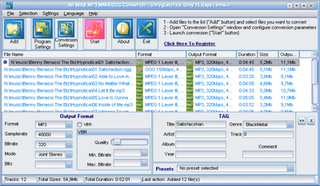



 Portable Create Ringtone 4.96 | 7.5 MB
Portable Create Ringtone 4.96 | 7.5 MB






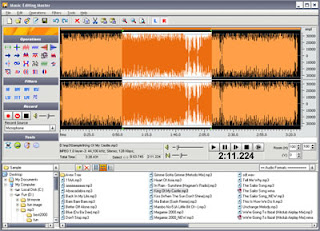
















 "
"

