RoboForm2Go
portable password manager
RoboForm2Go is a secure password manager and form filler. It stores all your login information and can run directly from a USB drive. Once launched, it attaches itself to Internet Explorer (or other IE based browser) and allows you to login to your sites with a single click from the toolbar. When you remove the USB drive from the host computer, no traces of Pass2Go are left behind. The program can also store personal data for automatic form filling or reference (credit card numbers, social security, driver license numbers etc.). Pass2Go uses AES encryption and password protection to secure your data on the USB drive. The auto-login features work in Internet Explorer and IE-based browsers, however you can also access your stored data from the program interface on any computer, regardless of any browser. The free version allows you to store up to 10 logins.
click here to download
SmartSniff
network packet sniffer
SmartSniff is a TCP/IP packet capture program that allows you to inspect network traffic that passes through your network adapter. The two pane interface displays the captured packet and detailed information in ASCII or Hex view below. Additional features include color coding of local and remote traffic, export to HTML, capture filters and more. SmartSniff can use in Windows 2000/XP Raw Sockets or WinPcap for other versions of Windows.click here to download
Drive Manager
monitor disk space
Drive Manager is a small and useful tool that makes it easy to retrieve drive information for all your drives at a glance. It runs as a standalone EXE file and displays Label, Type, Size, Used, Available, Format, Serial number and Percentage free for each local and removable drive. The information is refreshed every 20 seconds - double-clicking opens the drive in Windows Explorer. Drive Manager also allows you to create a substitute drive letter for a local folder, and to hide drives from Windows Explorer.click here to download
PStartPStart Version 2.11
PStart is a simple tray tool to start user defined applications. Designed to run portable applications (like portable Firefox & Thunderbird), you can start anything runnable from USB key devices or removable disks.
- Install PStart locally to your hard disk to have an additional start menu with a quick program search feature.
- Install PStart to your USB stick to launch portable applications easily and open important documents or folders.
PStart doesn't neccessarily have to be installed to your hard disk. Execute the installer and choose: you can install PStart to your local hard drive or a removable device.
Unlike Windows shortcuts, PStart uses relative paths, when installed as a portable application. If your USB key drive gets another drive letter when you insert it into another computer, your portable applications still can be started properly. This means you can also use PStart to start applications you burn to a CD (and don't know the drive letter either).
Of course not all applications are portable, but more and more software vendors notice, that people like the idea of carrying their applications with them. All future Pegtop applications will be portable (be patient). And there are portable versions of Firefox, Thunderbird, or even software development suites like Eclipse.
PStart is 100% freeware, which means you can use it without having to pay, without any advertisements, and without other disadvantages (no spyware, no hidden costs).
Of course you are allowed to link to this website, but you must neither publish this product elsewhere nor provide a direct download link without permission.- click here to download
OS X Portable Applications
SyncPAppX synchronizes Portable Safari, Portable Mail, Portable iCal, Portable Address Book and Portable iChat to ones on your local machine.
This means that your local preferences will be the same as Portable ones.

WinAudit Freeware v2.27 - PC Audit & Inventory Software
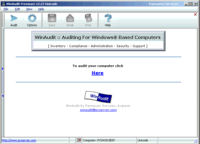
PC audit and inventory of software, licenses, security configuration, hardware, network settings...
WinAudit is easy to use, no special knowledge is required to use the programme. It is a self-contained single file that needs no installation or configuration. It can be run from a floppy disk or USB stick. Simply download the programme and double click on it. User interface translations have been kindly contributed by several people, if possible WinAudit will automatically start in your language.
The programme reports on virtually every aspect of computer inventory and configuration. Results are displayed in web-page format, categorised for ease of viewing and text searching. Whether your interest is in software compliance, hardware inventory, technical support, security or just plain curiosity, WinAudit has it all. The programme has advanced features such as service tag detection, hard-drive failure diagnosis, network port to process mapping, network connection speed, system availability statistics as well as Windows® update and firewall settings.
WinAudit is free, you can use it in your commercial applications and distribute it freely to anyone. The programme requires neither installation nor configuration. Its small size and ability to create formatted emails means you can audit just about any Windows® based personal computer.
CPU-Z is a freeware that gathers information on some of the main devices of your system.
CPU
- Name and number.
- Core stepping and process.
- Package.
- Core voltage.
- Internal and external clocks, clock multiplier.
- Supported instructions sets.
- Cache information.
- Vendor, model and revision.
- BIOS model and date.
- Chipset (northbridge and southbridge) and sensor.
- Graphic interface.
- Frequency and timings.
- Module(s) specification using SPD (Serial Presence Detect) : vendor, serial number, timings table.
- Windows and DirectX version.
- Directions for use
Install and Remove
Since version 1.51, CPU-Z includes an installer. The installation offers several advantages in comparison to the stand-alone version :
- The installation creates program entries in the start menu and on the desktop.
- The kernel mode driver used by CPU-Z is installed on the system, that avoids to install / remove it at every run. That makes the process more stable, slightly faster, and also allows to run CPU-Z without the administrator rights (please note that the installation requires administrator privileges however).
Installation
Run the setup executable file, and let it guide you for the installation process. The setup installs a service, that is started the first time that you run CPU-Z. After that first run, you can run CPU-Z from any account, even without administrator privileges.
Removal
You can remove the program either from the Add or Remove Programs window (from Settings, Control Panel), or choose Uninstall CPU-Z from Start menu, Programs, CPUID, CPU-Z.
TreePad Lite
personal organizer
TreePad is an intuitive and powerful personal database program, PIM and personal data search engine. It allows you to store all your notes, emails, texts, hyperlinks, etc. into a single file. With the look and feel of the familiar Windows explorer, editing, storing, browsing, searching and retrieving your data can not be easier! TreePad can be run directly from a USB stick, including data. To find any article you previously created or imported, you can browse the tree, in the same way as you browse directories/folders in the Windows explorer. Alternatively, you can use the very fast internal search engine to instantly find any item you need!downloadWhoisThisDomaindomain lookup toolWhoisThisDomain enables you to view owner and registration information for any domain name. It supports generic domains as well as country code domains, and you can look up multiple domain names at once by pasting the domain names or URLs into the input window. The results can be saved to text files or exported as HTML report. Standalone program, no install needed.download | |

 "
"

